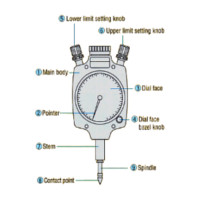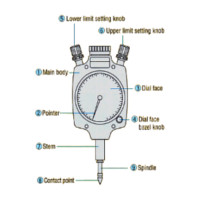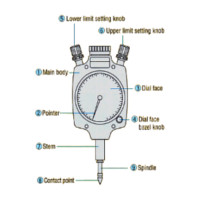
Peacock Signal Gauge Set-Up / Connections Diagram
Code : S-5, S-7, S-9, SC-2A
Brand : Peacock
| Signal Gauge Set-Up / Connections Diagram |
 Signal Gauge Set-Up Signal Gauge Set-Up |
| Model |
S-5, S-7, S-9 |
Signal Gauge ; How to Use |
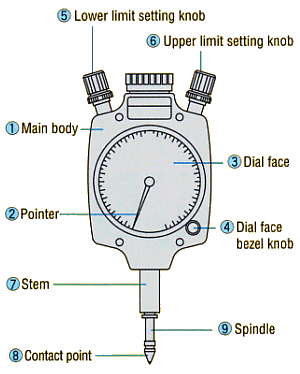 |
 Instructions Instructions
| a. |
Prepare a judgement master ( standard sample ) and hold |
|
a signal gauge on a stand, etc. |
| b. |
Adjust and fix the position of judgement master so that |
|
a gauge pointer indi-cates zero, and move the contact |
|
point (8) up and down several times so as to confirm the |
|
pointer’s stable position. |
| c. |
When setting a lower limit of tolerance value, remove |
|
the master and turn the lower limit setting knob (5) so |
|
as to adjust a pointer at a certain graduation. |
| d. |
When setting an upper limit of tolerance value, turn the |
|
upper limit setting knob (6) so as to adjust a pointer at |
|
a certain graduation while fully pushing up the contact |
|
point (8). |
| e. |
After setting the upper and lower limit, move the spindle |
|
(9) up and down ser-veral times to confirm that a |
|
pointer’s indication is within the tolerance value. |
| * |
Stem or back cover with lug is used to support the gauge. |
|
|
| Model |
SC-2A |
Signal Checker ; How to Use |
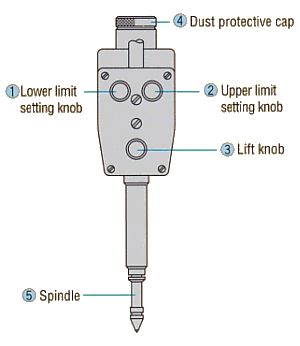 |
 Instructions Instructions
| a. |
Prepare a judgement master ( standard sample ) and hold |
|
a signal gauge on a stand, etc. |
| b. |
Prepara a dial gauge for setting tolerance value No.107 |
|
( 0.01mm to 10mm ) and remove the dust protective cap |
|
(4) by a hexagon wrench attached to the gauge. |
| c. |
Turning the lift knob (3) allows the spindle (5) to move |
|
up and down. |
|
The pointer of dial gauge moves according to its |
|
movement. |
| d. |
Connect this checker with a signal box or a controller. |
| e. |
Prepare a judgement master ( standard sample ), on which |
|
push this checker to the position where the lower limit |
|
of tolerance value can be set, and fix it by a supporting |
|
device. |
| f. |
Set the indicator of dial gauge at zero of a dial and turn |
|
the lower limit setting knob (1) fully in the clockwise |
|
direction. |
| g. |
Set the upper limit of tolerance value at a certain |
|
position while turning the lift knob (3) in the |
|
clockwise direction. |
|
| h. |
Turn the upper limit setting knob (2) in order to adjust the indications ( signals ) of signal box or |
|
controller to the switching position of OK and +NG at the upper limit of tolerance value. |
| i. |
Remove the master and turn the lift knob (3) in the counter clockwise direction to set the lower limit |
|
of tolerance value. |
| j. |
Turn the lower limit setting knob (1) to adjust the indications ( signals ) of signal box or controller to |
|
the switching position of OK and -NG at the lower limit of tolerance value. |
| k. |
Move the spindle (5) up and down several times by the lift knob (3) to check the right adjustment. |
| l. |
After your setting, turn the lift knob (3) in the counter clockwise direction until the spindle (5) is fully |
|
pushed down. |
| m. |
When you use this checker without dial gauge, never forget to mount the dust protective cap (4) on it. |
| * |
Stem is used to support this checker. |
|
|
 Signal Gauge Connections Diagram Signal Gauge Connections Diagram |
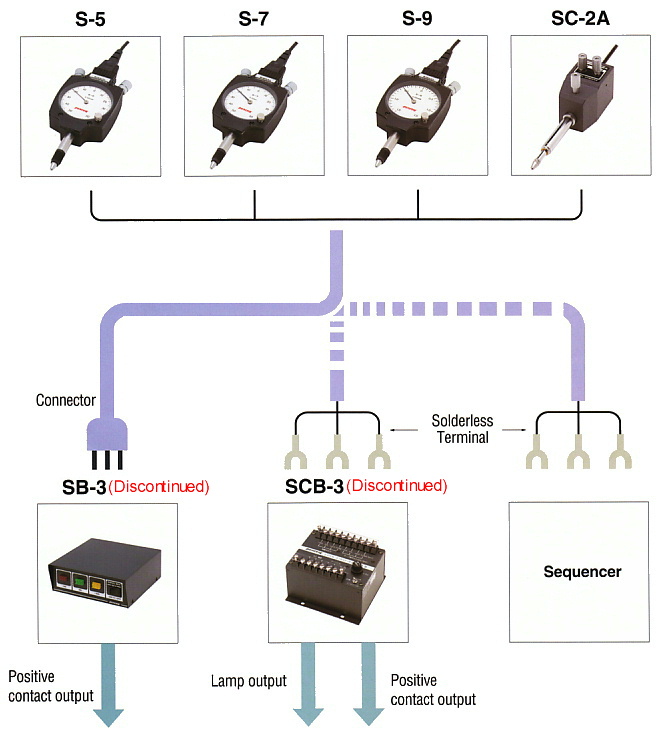 |
|